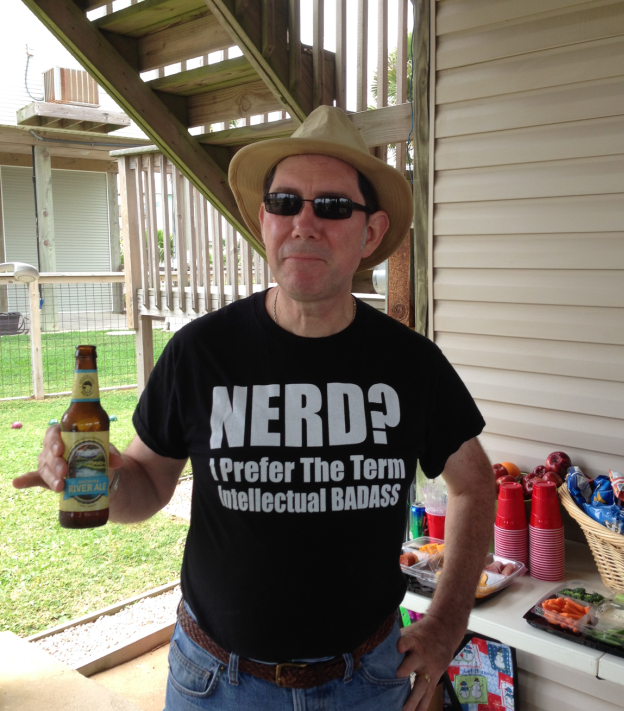Conversion from wview to weewx weather station software - Part 2, station setup
Software Setup
Download the software per excellent instructions in the user guide
wget -qO - http://weewx.com/keys.html | sudo apt-key add -
wget -qO - http://weewx.com/apt/weewx.list | sudo tee /etc/apt/sources.list.d/weewx.list
sudo apt-get update
sudo apt-get install weewx
Answer several questions during install:
Station Location: The Heights, Houston, Texas
Lat/Long: 29.794878, -95.402820
Altitude: 83, foot
Station Type: Vantage
usb port: /dev/vpro
Set up the usb port:
sudo touch /dev/vpro sudo gvim /etc/udev/rules.d/vpro.rules # Automount the VantagePro2 to port /dev/vpro. # Install in /etc/udev/rules.d/vpro.rules # ACTION=="add", ATTRS{interface}=="CP2102 USB to UART Bridge Controller",MODE="0666",SYMLINK+="vpro"
Double check that interface name is correct:
$ udevadm info --attribute-walk --path $(udevadm info --query=path --name=/dev/ttyUSB0)
looking at parent device '/devices/pci0000:00/0000:00:14.0/usb1/1-8/1-8.2/1-8.2:1.0': KERNELS=="1-8.2:1.0" SUBSYSTEMS=="usb" DRIVERS=="cp210x" ATTRS{authorized}=="1" ATTRS{bAlternateSetting}==" 0" ATTRS{bInterfaceClass}=="ff" ATTRS{bInterfaceNumber}=="00" ATTRS{bInterfaceProtocol}=="00" ATTRS{bInterfaceSubClass}=="00" ATTRS{bNumEndpoints}=="02" ATTRS{interface}=="CP2102 USB to UART Bridge Controller" ATTRS{supports_autosuspend}=="1"
looking at parent device '/devices/pci0000:00/0000:00:14.0/usb1/1-8/1-8.2': KERNELS=="1-8.2" SUBSYSTEMS=="usb" DRIVERS=="usb" ATTRS{authorized}=="1" ATTRS{avoid_reset_quirk}=="0" ATTRS{bConfigurationValue}=="1" ATTRS{bDeviceClass}=="00" ATTRS{bDeviceProtocol}=="00" ATTRS{bDeviceSubClass}=="00" ATTRS{bMaxPacketSize0}=="64" ATTRS{bMaxPower}=="100mA" ATTRS{bNumConfigurations}=="1" ATTRS{bNumInterfaces}==" 1" ATTRS{bcdDevice}=="0100" ATTRS{bmAttributes}=="80" ATTRS{busnum}=="1" ATTRS{configuration}=="" ATTRS{devnum}=="98" ATTRS{devpath}=="8.2" ATTRS{idProduct}=="ea60" ATTRS{idVendor}=="10c4" ATTRS{ltm_capable}=="no" ATTRS{manufacturer}=="Silicon Labs" ATTRS{maxchild}=="0" ATTRS{product}=="CP2102 USB to UART Bridge Controller" ATTRS{quirks}=="0x0" ATTRS{removable}=="unknown" ATTRS{serial}=="0001" ATTRS{speed}=="12" ATTRS{urbnum}=="114062" ATTRS{version}==" 1.10"
Try running
cd /etc/weewx sudo weewxd weewx.conf
Many records spool by
Looks like everything is hooked up correctly. Hooray!
Then LOOP starts. Sweet!
Look at syslog.
Jan 26 10:05:15 carina weewx[6497]: manager: Added record 2019-01-26 10:00:00 CST (1548518400) to database 'weewx.sdb' Jan 26 10:05:15 carina weewx[6497]: manager: Added record 2019-01-26 10:00:00 CST (1548518400) to daily summary in 'weewx.sdb' Jan 26 10:05:15 carina weewx[6497]: manager: Added record 2019-01-26 10:05:00 CST (1548518700) to database 'weewx.sdb' Jan 26 10:05:15 carina weewx[6497]: manager: Added record 2019-01-26 10:05:00 CST (1548518700) to daily summary in 'weewx.sdb' Jan 26 10:05:15 carina weewx[6497]: cheetahgenerator: Generated 14 files for report StandardReport in 0.37 seconds Jan 26 10:05:16 carina weewx[6497]: imagegenerator: Generated 49 images for StandardReport in 0.57 seconds Jan 26 10:05:16 carina weewx[6497]: copygenerator: copied 9 files to /var/www/html/weewx
Looks good. webpage created. So let’s shut down and prepare for real operation.
Re-correct old database and copy to /var/lib/weewx/weewx.sdb
Fire it up and watch the log file
Jan 26 10:40:32 carina weewx[7767]: copygenerator: copied 9 files to /var/www/html/weewx Jan 26 10:40:33 carina weewx[7767]: ftpupload: Attempt #1. Failed uploading /wview_files/daywind.png to ajackson.org. Reason: [Errno 0] Error Jan 26 10:40:33 carina weewx[7767]: ftpupload: Attempt #2. Failed uploading /wview_files/daywind.png to ajackson.org. Reason: Jan 26 10:40:33 carina weewx[7767]: ftpupload: Attempt #3. Failed uploading /wview_files/daywind.png to ajackson.org. Reason: Jan 26 10:40:33 carina weewx[7767]: ftpupload: Failed to upload file /wview_files/daywind.png
Hmmm. let’s stop and look into this.
Open up Nautilus to ftp to site and look around. Looks okay, but I’ll create a new directory (weewx) and also change ‘/weewx’ to ‘weewx’ as the target in the config file.
After fussing about, discovered that the answer is setting secure_ftp = False in the config file.
Next let’s look at skins
I like neowx, so I will give it a try.
Plot axes are unreadable. Install new fonts
sudo apt install fonts-roboto
And we are done!
Well, almost. The maps are from Germany, so how do I change the maps?
The documentation is silent on this item, so time to start grepping the source directory for clues.
/etc/weewx/skins/neowx/skin.conf is where the changes must be made:
map_3_image_url = "https://radar.weather.gov/ridge/lite/N0R/HGX_0.png" map_3_link_url = "https://radar.weather.gov/ridge/radar.php?rid=hgx&product=N0R&overlay=11101111&loop=no"
However, this raises a question. The maps actually are available as many layers, including topography. Dare I modify the template the be able to accept and overlay the layers to get a better looking map? Nope. The CSS file is obviously generated by an application and so nearly impossible to edit by hand.
And what about the favicon? Apparently neowx is not copying over the img directory in /etc to /var. I’ll just copy the favicon images by hand.
Well that didn’t work, let’s try editing skin.conf and add img/*.png to the copygenerator section.
Success! I have my favicon.
And here is the final result.